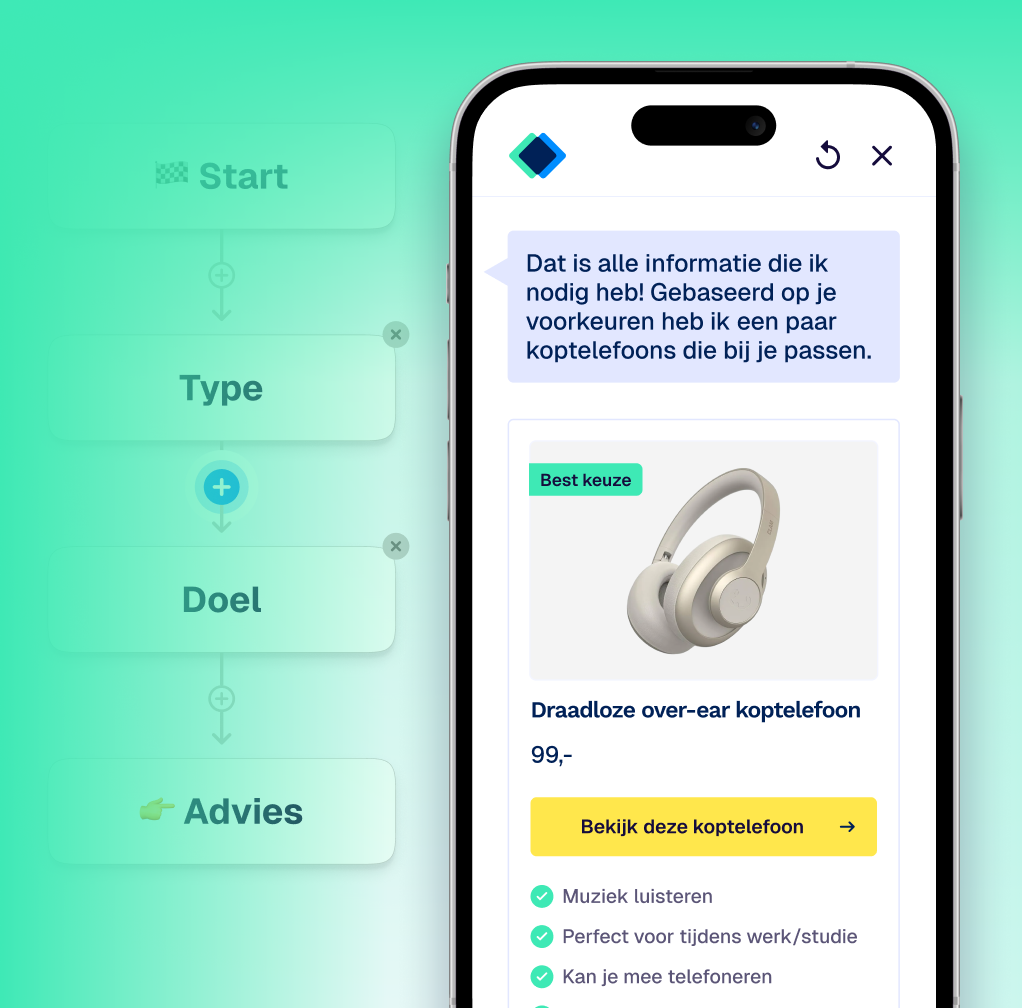Navigation Redesign & Prototype testing
In progress: improved navigation
User research shows that Aiden users currently experience some difficulty navigating between different sections of the software.
For example: you created a new question in 💬 Conversation, after which you want to go to 👉 Advice to match the right products to a new question.
Currently, in order to navigate from 💬 Conversation to 👉 Advice you first need to go back to the dashboard of the app you're working on. We've seen that many users tend to click on the home icon, which means they end up a level higher than expected: on the home screen that shows all your apps.

To fix this, we've created a new navigation design. Soon, the different sections of your app will be directly accessible via a sidebar. All sections have both an icon and a textual label. The sidebar is collapsible, so there's more screen real estate when you need it.

Stay tuned for this upcoming release!
Wrapped texts in tables
Longer texts in tables are now wrapped and scrollable. This way, long product descriptions won't bother you when scrolling through the tables with your product data
Verlies niet langer bezoekers aan keuzestress
Geef productadvies op maat, automatisch en op grote schaal, met meetbaar resultaat.