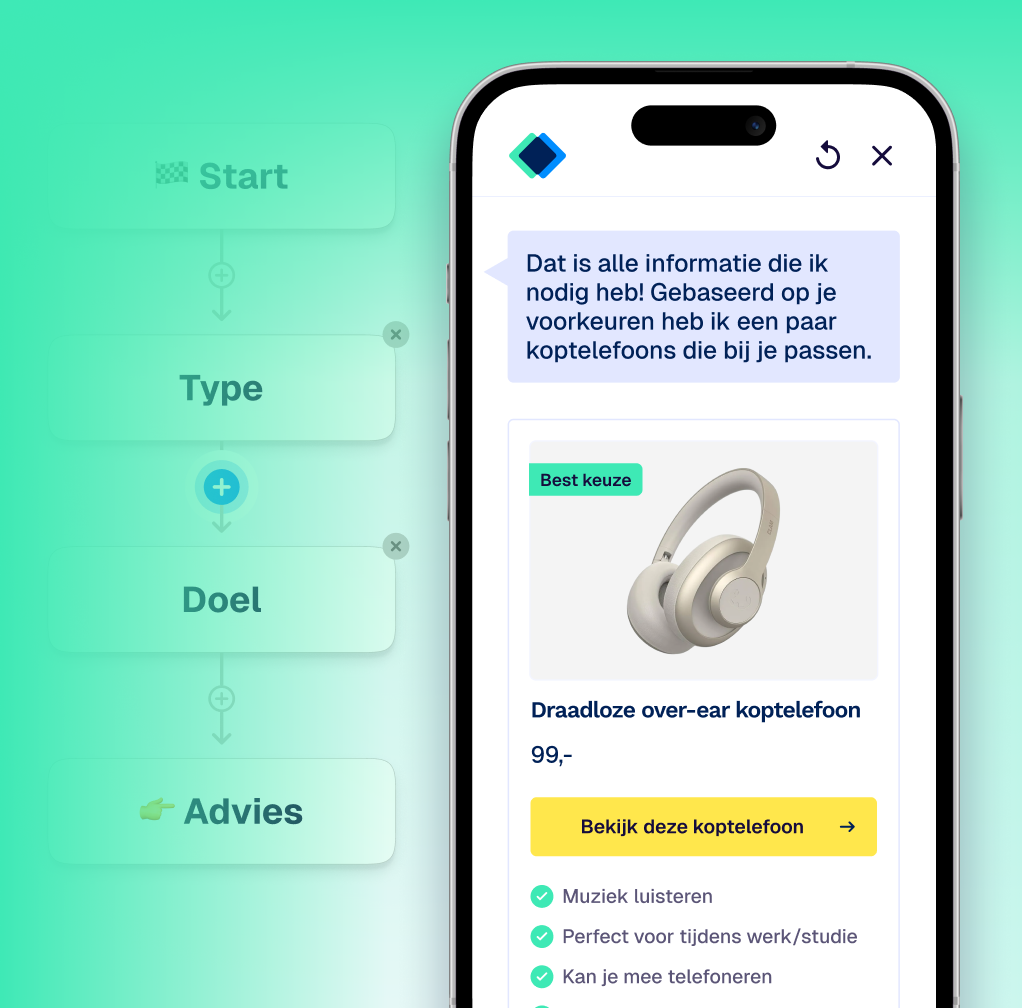List view in Home
Use filters in Catalogue
You could already use filters in Matching, but now you can also them to search through all your products in Catalogue. This is especially helpful if you're working with a large data set and want to deactivate certain subsets of products before you start matching.
To use this, simply go to Catalogue, click 'Apply filter' and select the property from your data set that you'd like to use as a filter.
List view in Home
For Aiden users with more than 6 guided selling apps, the tiled Home view could become a bit overwhelming. That's why we've added a new list view:

Verlies niet langer bezoekers aan keuzestress
Geef productadvies op maat, automatisch en op grote schaal, met meetbaar resultaat.