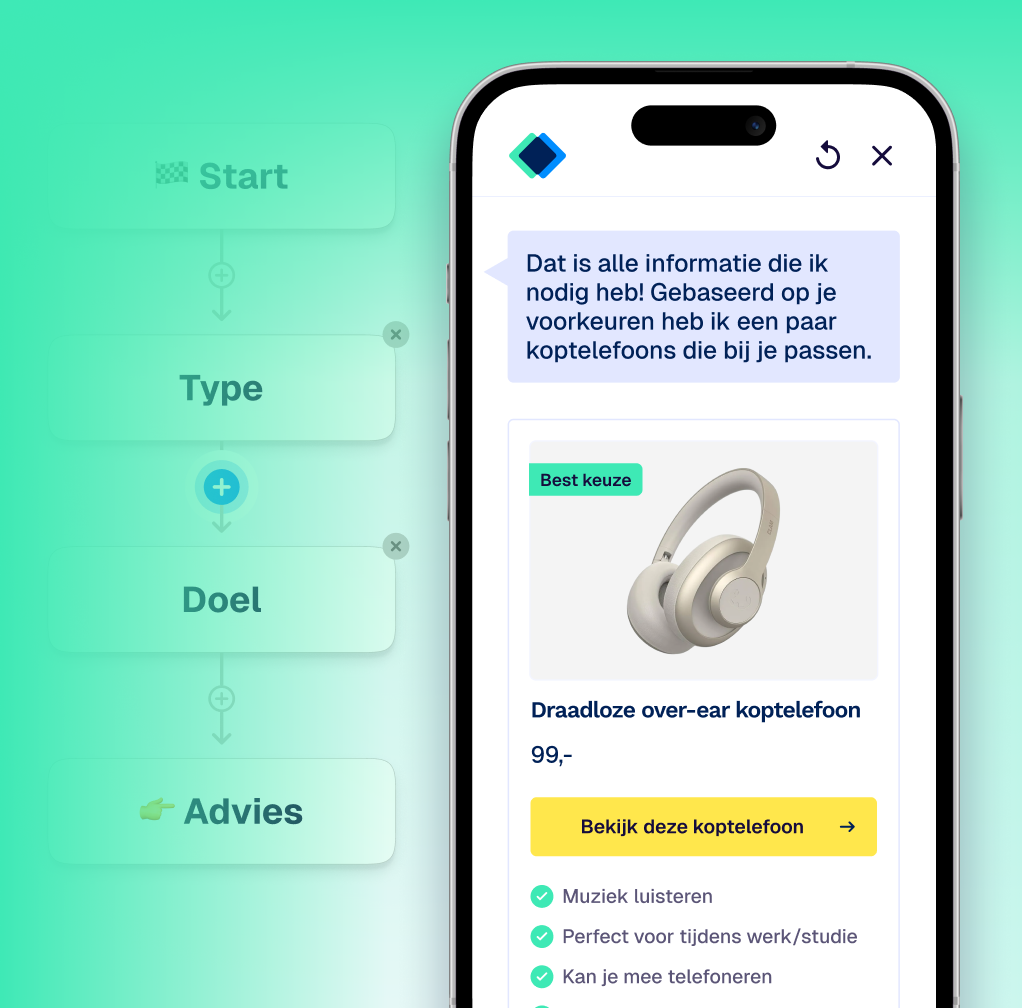In-page preview!
- When selecting a date range that included yesterday, we unintentionally also included today’s session data. That bug has been solves; you now only see the session data up to yesterday.
- Due to a rounding error, the Click-through rate shown in Analytics was sometimes off by 1 percent. We fixed this and it now shows the percentages according to expected rounding standards.
In-page preview
We’ve added the ‘In-page’ embed option to our Preview and Look & Feel sections! Previously, you could only see the style of your app applied to our Full-page or Pop-up embed options. Now you can also see what your design will look like as an In-page app!
By clicking the Preview button, you can preview your app:

Simply click the toggle buttons at the top of the page to select the Full-page or In-page view:

The ‘Copy preview link’ button will generate a preview link based on the embed preference you’ve selected (so Full-page or In-page):

In Look & Feel, you could already see your colors, fonts and advanced styling applied to the Full-page app on both desktop and mobile. We’ve also added the In-page embed option here. Simply use the toggle buttons at the top of the page:

As an added bonus we “soft save” your preferred embed option. If you switch between Preview and Look & Feel we’ll remember your settings and show the embed option you last selected.
Verlies niet langer bezoekers aan keuzestress
Geef productadvies op maat, automatisch en op grote schaal, met meetbaar resultaat.