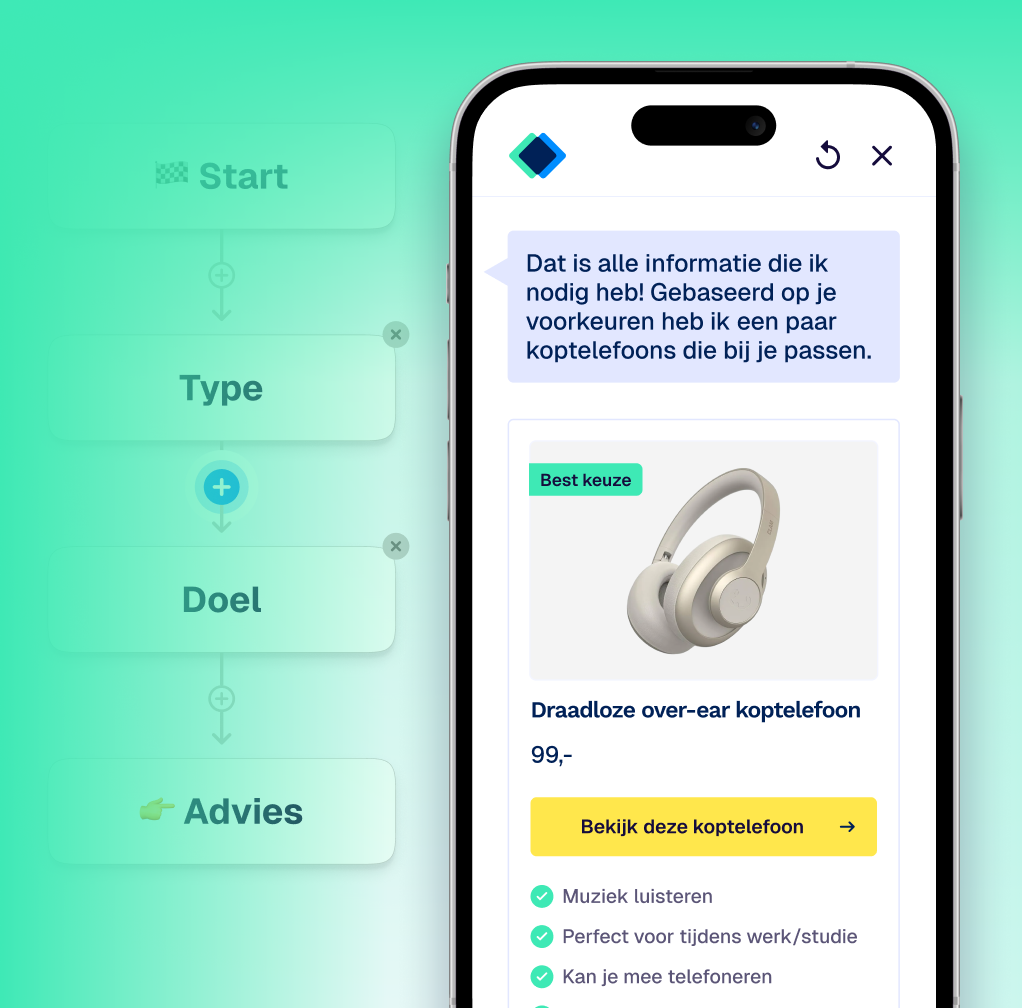✍️ Custom fields on the advice page
You can now add custom fields to each product card on the advice page, for example to show a product's size.
By default, the product cards shown on the advice page show the product title and price. You can now also add custom fields to each product card, for example to show a product's description, size, or brand:

To do this, look for the section 'Products' in Conversation > 👉 Advice.

Select a property from your catalogue, and decide whether this property needs a label or suffix. For example, for the 'height' of a plant you may want to use the suffix to add a unit of measurement.

Want to know more about Aiden's new features and improvements?
👉 Take a look at our 🗒 Release notes.
Verlies niet langer bezoekers aan keuzestress
Geef productadvies op maat, automatisch en op grote schaal, met meetbaar resultaat.